1# Change the master page
Right, lets get busy! Step 1 of uninstalling any BindTuning theme for Farm Solution is to change your master page to one of SharePoint's default master pages, if you are using any of the theme master page.
- On your root site, open the Settings menu and click on Site Settings;
-
Under Look and Feel, click on Master page;
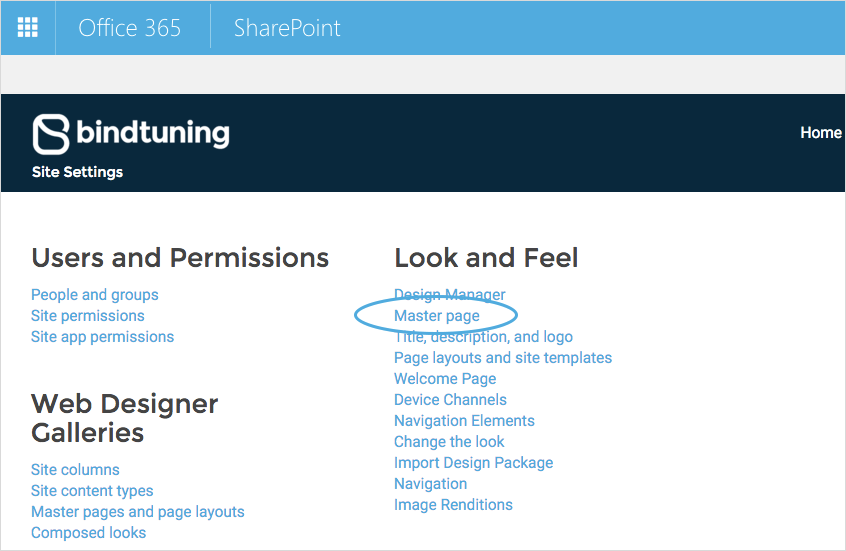
-
With the option "Specify a master page to be used..." selected, pick one of SharePoint's default masters (seattle or oslo) for both the Site Master Page and the System Master Page**;
-
Also, check the option "Reset all subsites..." for both the Site Master Page and the System Master Page;

-
Click OK.
2# Deactivate the theme
If the theme is activated, you will need to deactivate it before moving on with the uninstall process.
- On your root site open the Settings menu and click on Site Settings;
-
Under Site Actions, click on Manage site features;

-
Search for your theme and click on Deactivate.
The deactivated! ✅
3# Uninstall the theme
Before uninstalling the theme check if the Execution Policy is set to Unrestricted\Bypass. You can find the instructions on how to set the Execution Policy to Restricted [here](Installation for Farm Solution.md).
Inside the Farm Solution folder you will find the script Install.yourthemenamePackage.ps1. This is the script you will use to remove the theme.

You can also use the central administration (http://[central_administration_url]/_admin/Solutions.aspx) to remove your theme from your site. Just click on the theme, retract and the delete it from the Farm.
-
Open SharePoint Management Shell and run it as Admin;
-
On the console go to the path where the script is;
-
Insert the command
.\Install.yourthemenamePackage.ps1; -
Accept the Execution Policy Change;
-
Chose option 2 to retract the theme and hit enter;
If you try to access your site during the process you will see a 503 status error code.
-
Insert the command again
.\Install.yourthemenamePackage.ps1 -
Chose option 3 to remove the theme from your site and hit enter.
Theme uninstalled! ✅